FAQ
1.) Does This USB-Hub Get Hot During Use?
Ans : This USB Station May Become Heat During Working, & Its Totally Normal For Product As Well For Front Product ,As Long Temperature Of This Station Will Does Not Exceed 138°F When All Ports Connected , It Is Safe And Please Rest Assured For Use.
2.) I Can’t Get The HDMI Port To Work, What To Do Now, Solution ?
Ans : 1) Firstly Confirm If The Connected USB-C Port Of Your Device Supports DP Alt Mode.
2) Try This Hub With Different Laptop/Computer & Check You Are Using 2.0 Version HDMI Cable To See If The Issue Still Exists Or Not.
3) Plug Your HDMI Cable Directly Into Your Device, If You Can’t Get A Stable Connection, Then This Is Your HDMI Cable Issue(Tip: Use 2.0 Or 2.1 Version HDMI Cable For Best Results )
4) Also Check That Your Monitor Is Configured To The Correct Input (HDMI) .
3.) Does it really support 4K@60Hz?
Ans : The 4K@60Hz is only available for laptops with DisplayPort 1.4 and 8K enabled. 60Hz only supports for the 8 devices This Devices is : (Macbook Air 13’ (Intel) 2020, Macbook Pro 15’ 2018/2019, Macbook Pro 16’ 2019, iPad Pro 12.9’ 2018/2020, iPad Pro 11’ 2018/2020).
4.) Why Is USB 3.0 Port Not Giving High Speed ?
Ans : Please Verify That You Are Using A 3.0 Or Above Version Of USB Hub Also If Problem Continues
Try Different Flash Drives With Different Device.
5.) Does This Supports Dual Card Reading Simultaneously ?
Ans : No , You Can’t Use Both Card Slot At Same Time. First Insert First Read.
5.) Does This Support All Type-C Devices?
Ans : No, USB C Hub Requires Your Laptop Must Support Charging/Data And Video Output Over Type-C Port (DP Alt Mode) Please Note.




















Reviews
There are no reviews yet.